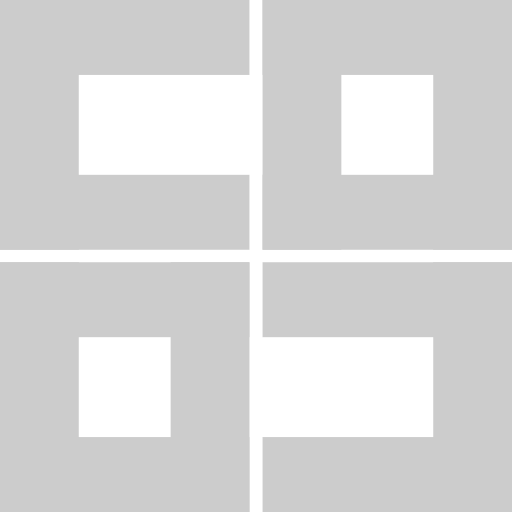Manage your digital ethnographic qualitative projects
With ManuScrape your can collect, enrich and export research observations with ease, while staying organized and GDPR compliant. All free of charge.

Introducing ManuScrape
Understanding online behaviour is crucial for research and learning. However, accessing social media data ethically while complying with data regulations like GDPR can be a challenge. ManuScrape simplifies this process, empowering researchers and students to gather comprehensive data in a transparent way.

What is ManuScrape?
ManuScrape is an open source, user-friendly software designed to make large-scale netnographic research accessible to everyone. ManuScrape provides extended tools for capturing, annotating and coding screenshots, along with a simple upload flow to collaboratively collect observations from online sources.
It allows you to collect and export research observations from platforms like Discord, X, Snapchat, Telegram, Facebook, Instagram and any other web or app-based platform collaboratively.
How does it work?
After the initial project and collaborator setup, observation collection work as described here:
- Screenshots and Scroll Shots: Capture visual elements locally with the desktop app.
- Anonymize images: Overwrite sensitive images with censored versions using the ManuScrape image anonymizing tools
- Add observation data: Fill out the observation form (parameters are defined in project configuration)
- Submit the observation: Done!
Get started
1. Install/update the client
Download the ManuScrape Client here:
- Download Windows 10/11 installer
- Download Mac OS installer (pre 2020)
- Download Mac OS installer (post 2020)
Now run the installation file. If nothing happens, ManuScrape should be installed/updated and available in the Start Menu.
2. Log in
Now you'll need to choose where to save your data. You can login to any server by providing a URL in the login screen.
The default server is `app.manuscrape.org`, which is a free public version hosted in Denmark
3. Start using ManuScrape!
Read more in the documentation.
Self-hosted version
You can host the ManuScrape in your own infrastructure without relying on any third party. All the source code is available on Github.com and also contains technical documentation.
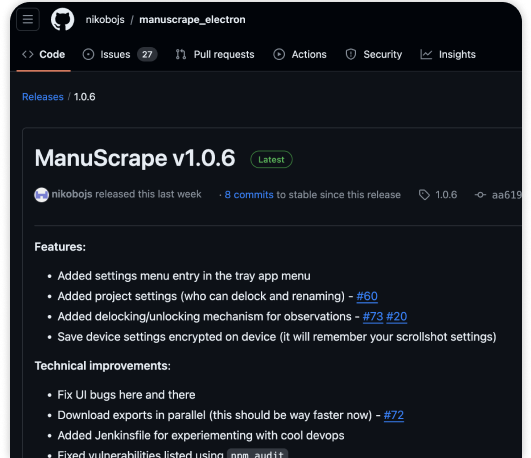
Hosted at app.manuscrape.org
If you're unable to self-host, you can use app.manuscrape.org for free. There may be added paywalls for storage and new features at some point.

Features
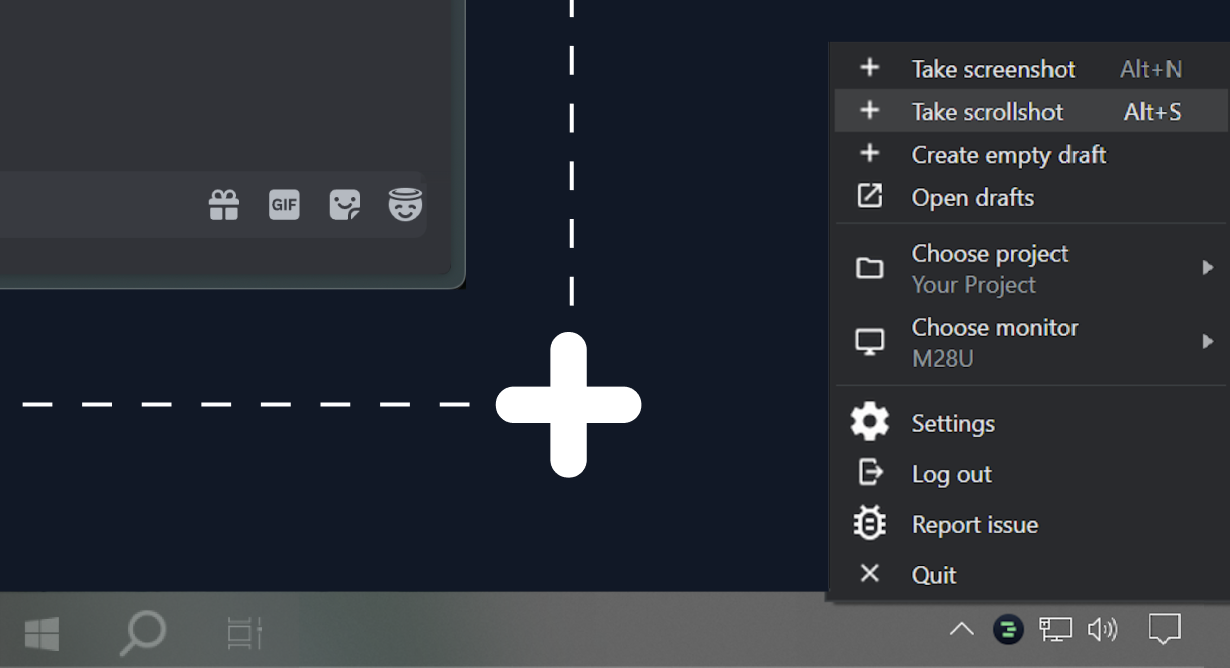
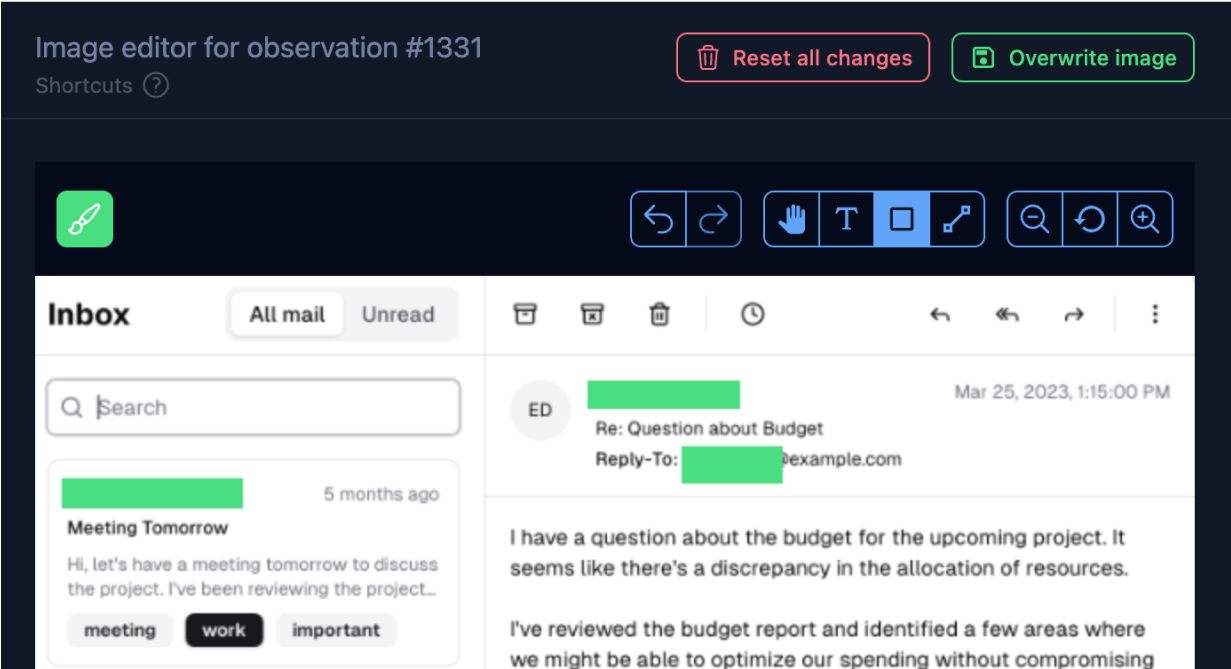
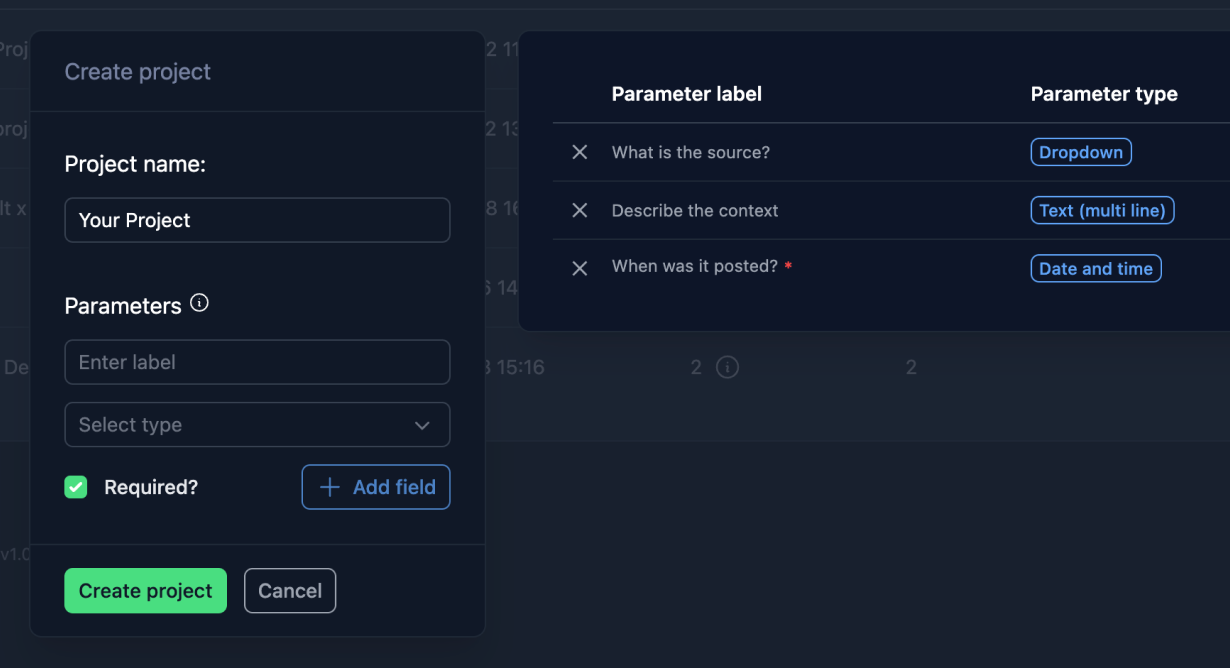
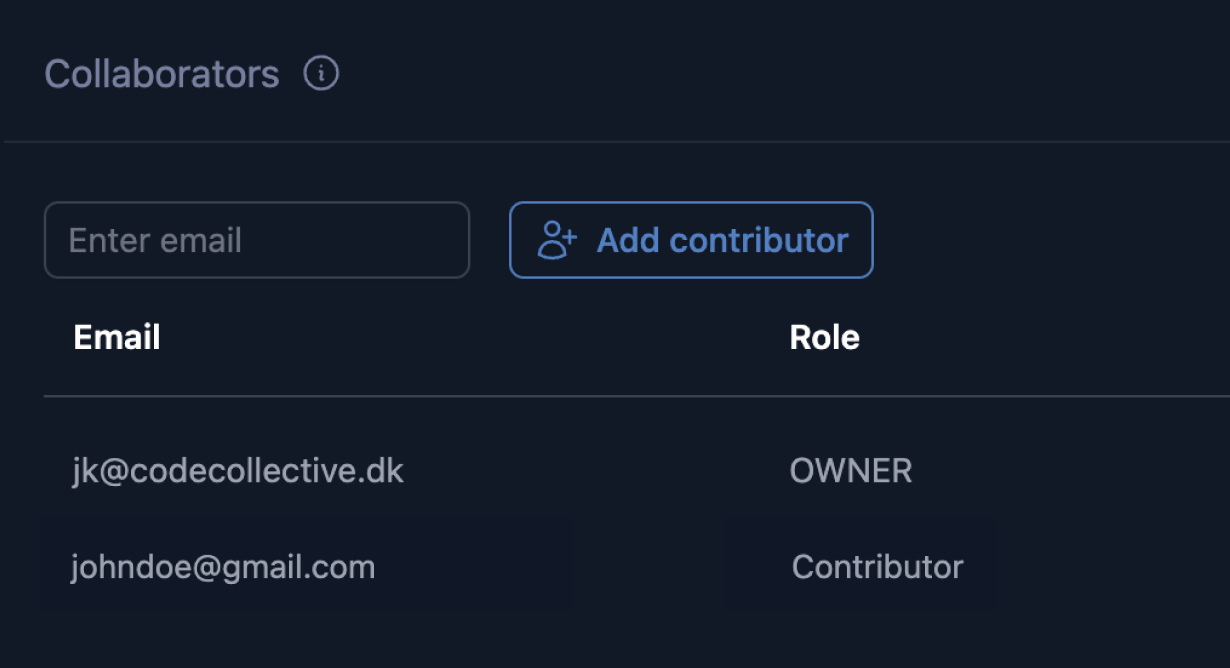
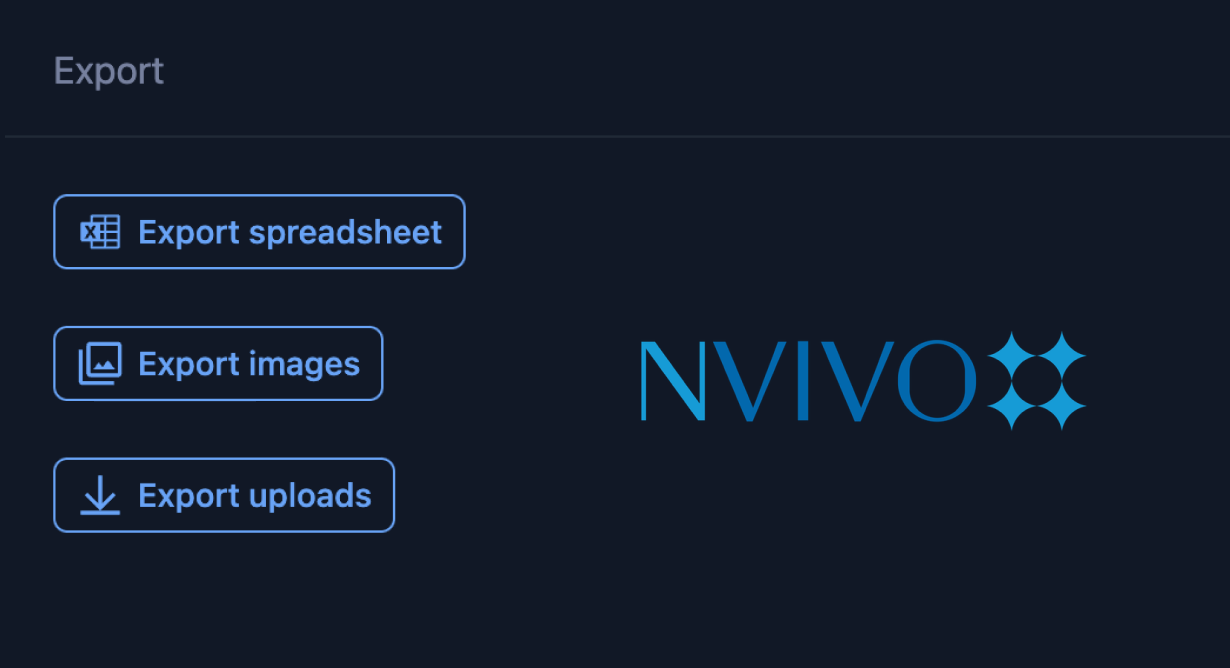
Short answer: Yes.
Long answer: Yes. It works on all of them. However, the Mac OS version is very new, and might be unstable. If you use Linux, you are expected to compile ManuScrape yourself. If you encounter any problems or have questions, please reach out on the Discord community.
Any concerns regarding ethical conduct should be addressed promptly and transparently, with full cooperation with institutional review boards or ethics committees as appropriate. For internet research we suggest following the AoIR guidelines. These should be combined with any disciplinary guidelines (e.g. from Sociology, Anthropology, Political Science and Psychology).
ManuScrape helps you stay GDPR compliant by providing you the tools needed to anonymize your data while collecting it. It is your own responsibility to use these tools correctly.
Discord community & support channel
Join the support and discussion channel on Discord.